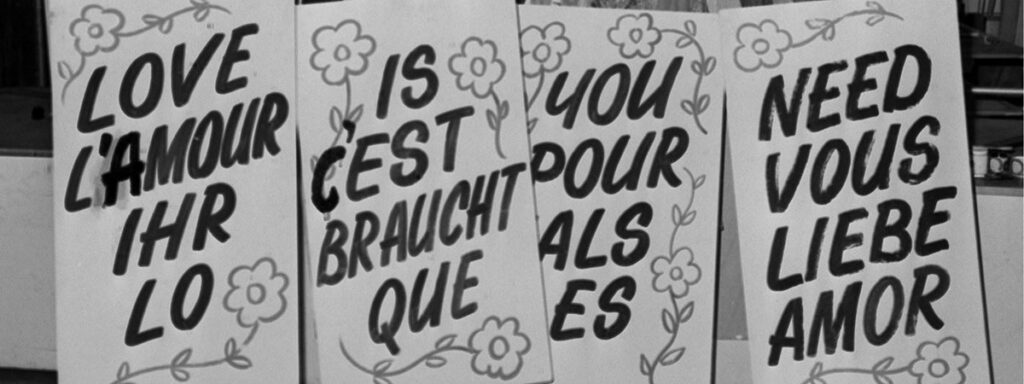Create an effective editorial calendar in 5 steps
You’ll be surprised how much you can improve your content strategy with a shift from ad-hoc publishing to an ongoing editorial mindset.
‘We’re all publishers now.’ It’s a phrase we often hear uttered in the content marketing biz, and yet even today so few businesses act like it.
A good content plan is a proven way to make a huge positive impact on your content marketing. Well-updated blogs like Whole Foods Market or Uber’s City Blogs wouldn’t post so regularly without a solid planning process occurring behind the scenes.
The key to managing large editorial workloads is to maintain an up-to-date, informative and clear editorial calendar that keeps your content team running like a well-oiled machine. You’ll be surprised how much you can improve your content strategy with a shift from ad-hoc publishing to an ongoing editorial mindset.
1. Start planning
If you’re not planning your content, it’s less likely to be effective. Once you’ve got your content ideas ready, it’s time to create a clear, organised and easily-referenced editorial calendar.
That said, an editorial calendar should still be a simple, flexible spreadsheet that can be easily updated when necessary. It can include as much or as little information as you need – the trick is to strike a balance so you can supply the most vital details and avoid total information overload.
2. Include the most important bits
The basic structure of your editorial calendar – the skeleton, if you will – needs to include a certain set of details if it’s going to be of any use to your team.
These details need to answer what the content is going to be, who is writing it, when it needs to be delivered and where it’s going. With this in mind, try to include details like:
- frequency of work
- publication deadline
- amount and description of work
- name and details of the content creator
- format of the work (feature, news article, opinion piece, video etc)
- distribution channels (Facebook, Twitter, LinkedIn, YouTube etc)
It sounds obvious, but be sure to list this information in chronological order. Attempts to list data by importance or theme, for example, are usually more confusing than they are helpful.
3. See what else you can fit in
You don’t want your editorial calendar to seem cluttered, but if you can fit extra information in without sacrificing clarity then some extra elements can be useful.
These extra details should explain the why and the how of the content, sharing extra information on the scheduling of the content or how it is to be created.
A good idea could be to create a ‘notes’ column on the far right. This can include information like:
- messaging theme/statement of intent
- content status (draft, under review, awaiting compliance sign-off etc)
- client/stakeholder comments
- links to briefing forms/relevant style guide/tone of voice guidelines
Once you’ve locked down your basic structure and the whole team is comfortable with it, why not add new ideas?
4. Get experimental
Once you’ve locked down your basic structure and the whole team is comfortable with it, why not add new ideas?
For instance, you could split up your content ideas into categories such as informational, inspirational and entertaining. You could even colour code these themes to make it clear when and where you’re delivering this content. This can make it easier to spread your subject matter more evenly and give your brand a clearer sense of diversity.
5. Plan ahead
How far you look into the future is up to you. It depends on your content needs, goals and resources, and that can differ from business to business. A 6-month schedule tends to be a good start – just make sure you keep adding to it as and when new ideas arise.
As long as your editorial calendar is clear, concise and provides an at-a-glance view of what needs to produced and when, it’s going to be an incredibly useful tool for your content team.