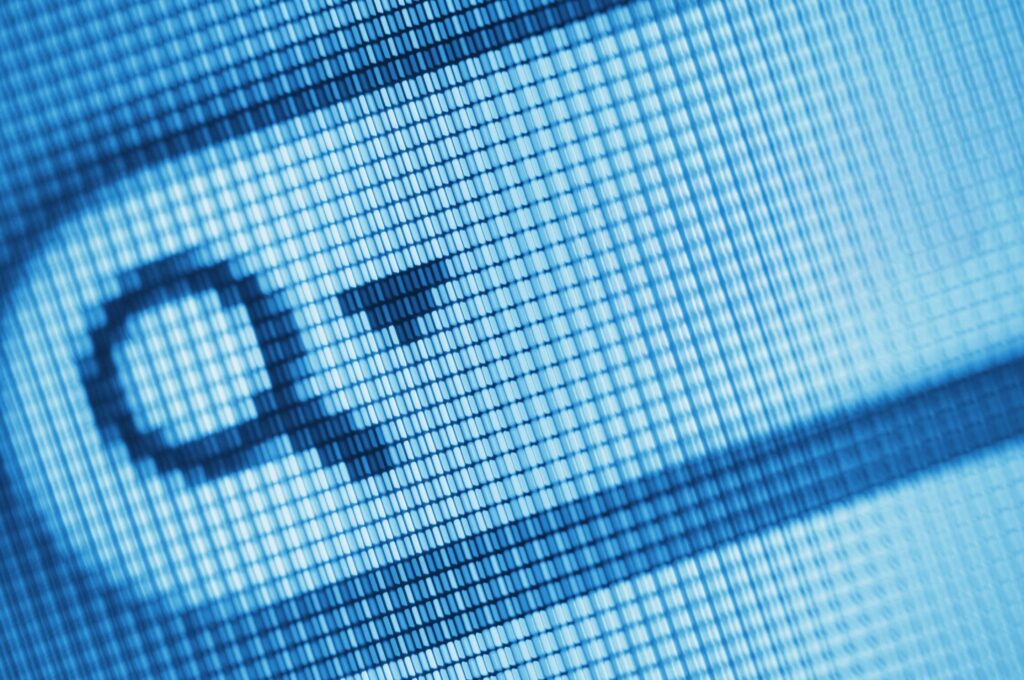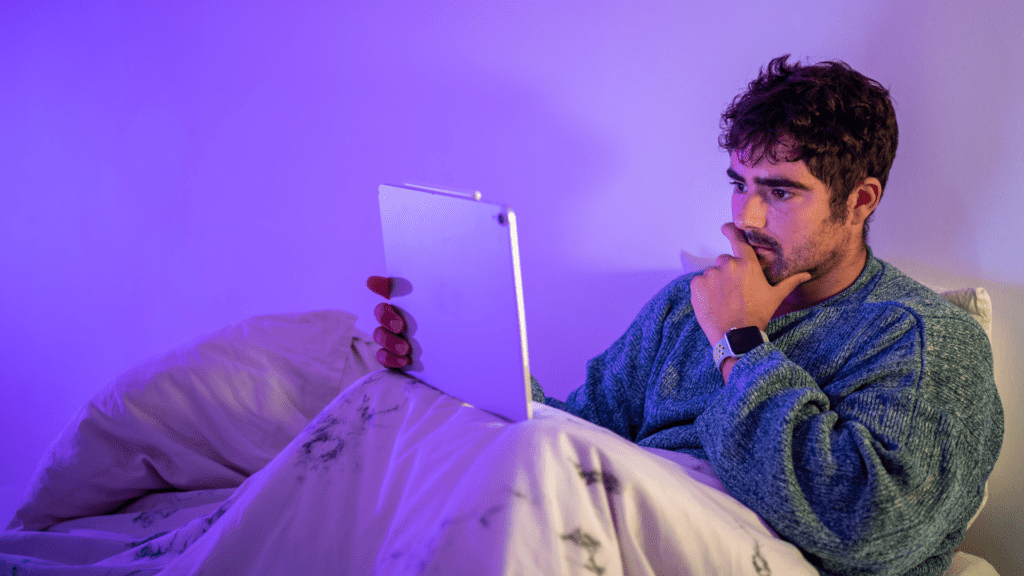5 best practice tips for UX copywriting
How many times have you found it hard to navigate your way around a website or an app? It probably happens far too often, and it all comes down to poor UX design.
UX (user experience) is all about the experience that a user gets when they interact with a product or service. Good UX offers a smooth experience that seamlessly transitions users from A-B-C, while bad UX leaves them getting tangled or mis-directed.
In fact, if the UX is perfect, you shouldn’t notice it at all.
So, what is UX copywriting?
Put simply, UX copywriting is the art of writing clear, concise, and persuasive copy that helps users interact with a digital product. It’s a subset of user experience (UX) design, and it’s essential for creating products that are easy and even enjoyable to use.
It’s the process of planning and writing all the text that features on a digital product interface such as error messages, menu labels and button copy. Essentially it covers all the words we see or hear when we use a digital product, like a website or an app.
The goal of effective UX copywriting is to create copy that guides users through an interface, helping them to navigate the product and complete their desired tasks.
The goal of effective UX copywriting is to create copy that guides users through an interface
How to write great UX copy
Writing great UX copy is both a science and an art, and could take a bit of trial and error to get right.
To help you on your way, we’re highlighting five areas to focus on for effective UX copywriting and sharing a best practice checklist for each area.
1. Understand the wider context
Don’t ignore feelings of confusion. Before you start writing UX copy, make sure you fully understand the product or service you’re writing about.
- You understand how the product or service works
- You understand how the platform(s) works
- You are aware of the specific requirements of the platform – desktop, tablet, smartphone, touch-enabled laptop, various operating systems, email clients
- You know how to adapt your copy where necessary
- Where possible, copy is made for reuse across platforms
- Copy is easy to translate and localise: it avoids idioms and culturally specific references
2. Keep it simple
UX copy is all about creating a smooth journey for users and this begins with clear, concise copy.
- Copy is specific, helpful and clear, not flowery
- Copy is brief and plain
- Copy avoids over-selling and hyperbole
- Copy is front-loaded – the user benefit comes first
- Tone of voice does not compromise clarity
- Jargon is replaced with plain language
- You have taken special care to make error messages clear and jargon-free
- If an unfamiliar term is necessary for precision or brevity, provide an explanation (for example, in a tooltip or with a link to a glossary)
3. Make it appropriate for the audience
Take the time to understand your audience and the jargon they use and educate yourself at the same time.
- You understand who will use the copy and their immediate tasks and goals
- You are aware of any relevant user research and testing
- Copy models user outcomes and goals – ‘Find a branch’, not ‘Launch branch finder’
- Copy uses analogy to describe unfamiliar things or processes in a familiar way – ‘Save this person to your address book’
- Copy is written for the least knowledgeable reader in your audience
4. Keep copy functional
Don’t forget the purpose of UX copy. It can be easy to get carried away when writing, so stay focused on the aim and objective of UX copy.
- You understand the user task your copy will support, including its visual and functional design
- Copy helps the user to understand the journey
- Copy anticipates problems and barriers in the user experience and addresses them – ‘Forgotten your password?’
- Copy works hand in hand with design to make the function clear to the user
5. Focus on accessibility
The world isn’t made up of the same people. Be considerate of those who have accessibility issues and think about how your UX copy can support them.
- Buttons, field labels and link text are self-contained and meaningful
- Copy includes visual cues to help users with visual impairments
- Copy avoids using directional language
Discover more about the work we do for our clients and get in touch with us.

Maryam Munir
Midweight copywriter