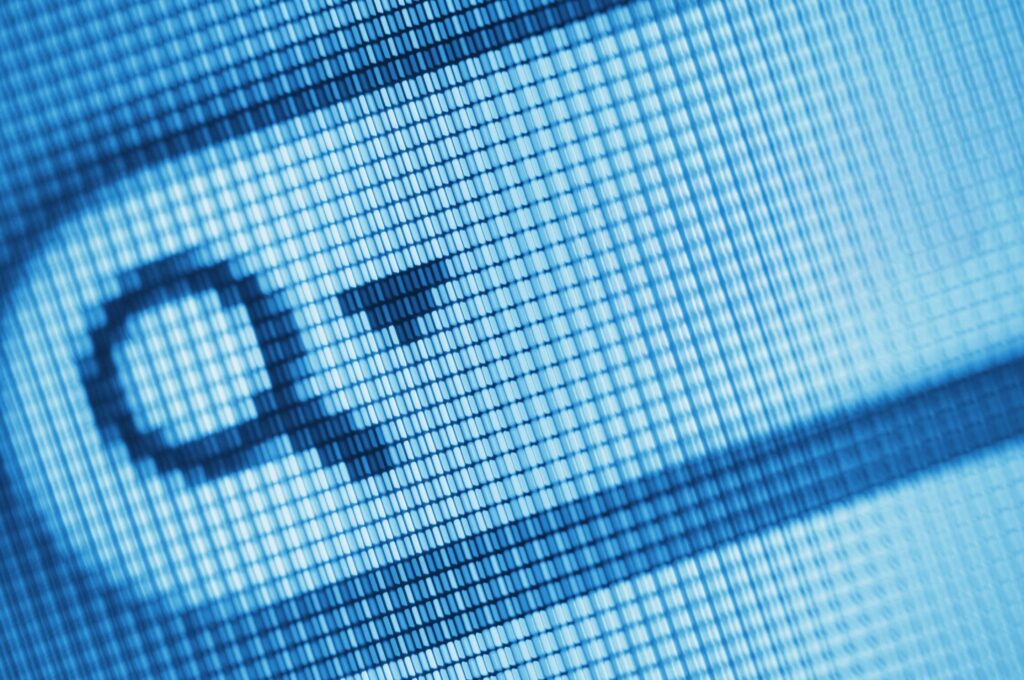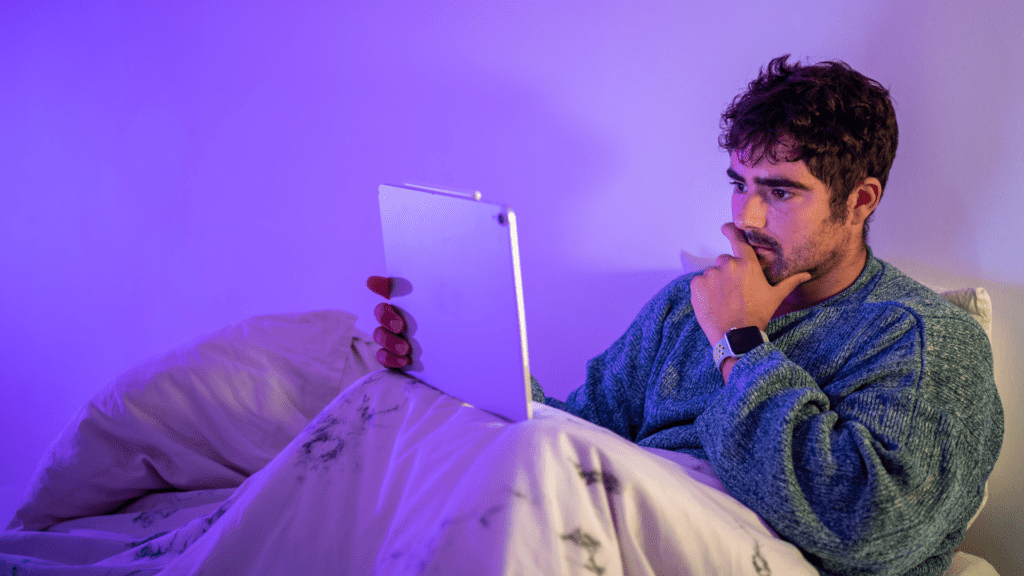Writing for mobile: top 10 tips
Writing mobile content is like writing for the web, only harder. Check out our checklist for creating effective content for reading on the move.
1. Focus on what users actually need on the move
It’s a mistake to think your mobile site should simply be a condensed version of your website. Instead, work out what people on the move will come to your mobile site for and focus on creating content around those key tasks and functions. Many pages on your standard site may never make it to the mobile one. Task-oriented users need their needs met quickly. People visiting a train operator’s mobile website will have little time for the ‘About us’ pages when they want to know if their train’s running late, for instance. Once you’ve worked out your users’ needs, find ways to make the user experience clearer and faster. If your site has videos, for example, include the length of each one so people can decide if they have enough time to watch one.
2. Cut ruthlessly – but stay instantly understandable
There’s minimal room for clever puns and wordplay on the web, but when it comes to mobile sites there’s none at all – unless you can be both funny and instantly understandable in the tiny space available for links and headings.
3. Keep home pages for navigation
A welcome message on a standard website is a waste of precious space – on a mobile website it’s sacrilege. People have come to your site for a reason and would rather have that need met instantly than spend 5 minutes reading about how happy you are to have got them there.
4. Leave space between links
The increasing popularity of touchscreen phones means it’s vital users can tap on a link and accurately select the link they’re aiming for. So make sure the designers don’t edit out your white space.
5. Don’t forget seo
Research by Nielsen Mobile in 2008 showed that 40% of all mobile users came to a site through a search engine. So even though there’s less space, don’t overlook the keywords.
6. Make a user’s journey through your mobile site easy
If it’s difficult to navigate on your mobile site, people will get annoyed and leave. To make a user’s journey as smooth as possible:
- include navigation menus at both top and bottom of each page so people don’t have to scroll back up to the top every time they want a different page
- put lists in a logical order for speed
- link more than you would on your normal site – put short logical links at the end of every section to relevant content so users don’t have to spend time entering text into search boxes
7. Keep everything self-contained
People won’t hunt around or go backwards and forwards on a mobile site so put everything exactly where they need it. Make sure sentences, links, headings and form fields make sense by themselves, as self-contained units of information.
8. Don’t rely on design
The variation in the way sites will display on different types of mobile phone is huge – so avoid directing visitors to look ‘below’, ‘above’, ‘to the left’ or ‘to the right’: what you think is there on your iPhone might not be what the user is seeing on their 5-year-old brick.
9. Put a link to your full site on every page
Catering for the small percentage of people whose needs aren’t met by your mobile site is simply good customer service. It means people with more advanced phones can use the full web too if they want to.
10. Keep forms short
Minimise the time it takes visitors to do tasks on your mobile site with short forms that only include the essential data needed to complete a task. Don’t be tempted to add extra fields to capture data – it’ll lead to a lengthy, irritating user experience that visitors just aren’t willing to take part in on the move.

Sticky